Tap on Add Money button from home screen
Select the 'Add Money' button to start the process
Boost your balance – add funds to your Pathao Pay wallet with just a tap from your Bank Account/Card or MFS
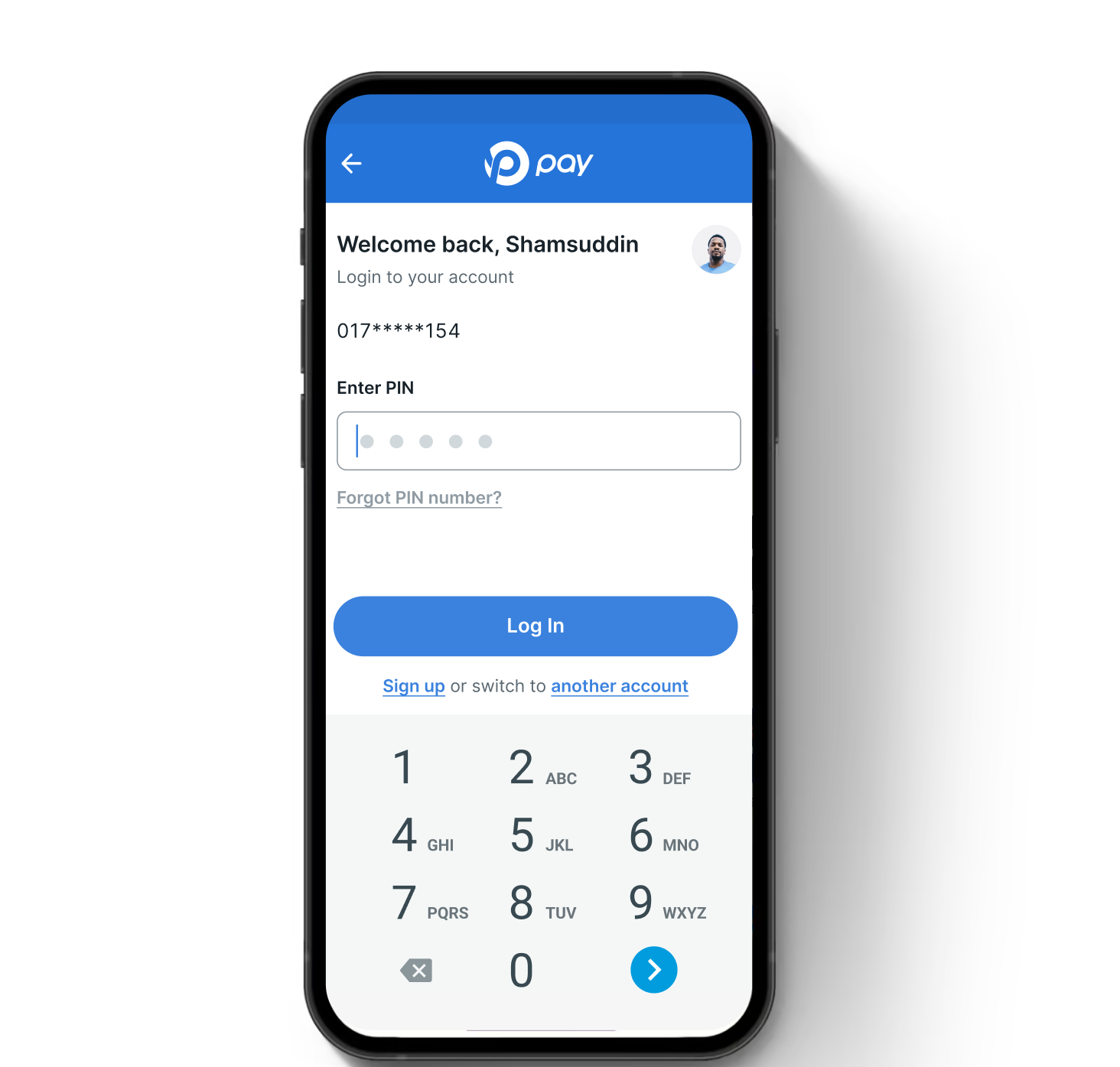
Begin by logging into your Pathao Pay account to access your funds
Select the 'Add Money' button to start the process
Choose your saved fund source from the available list to proceed
Input the desired amount and confirm your request to complete the transaction